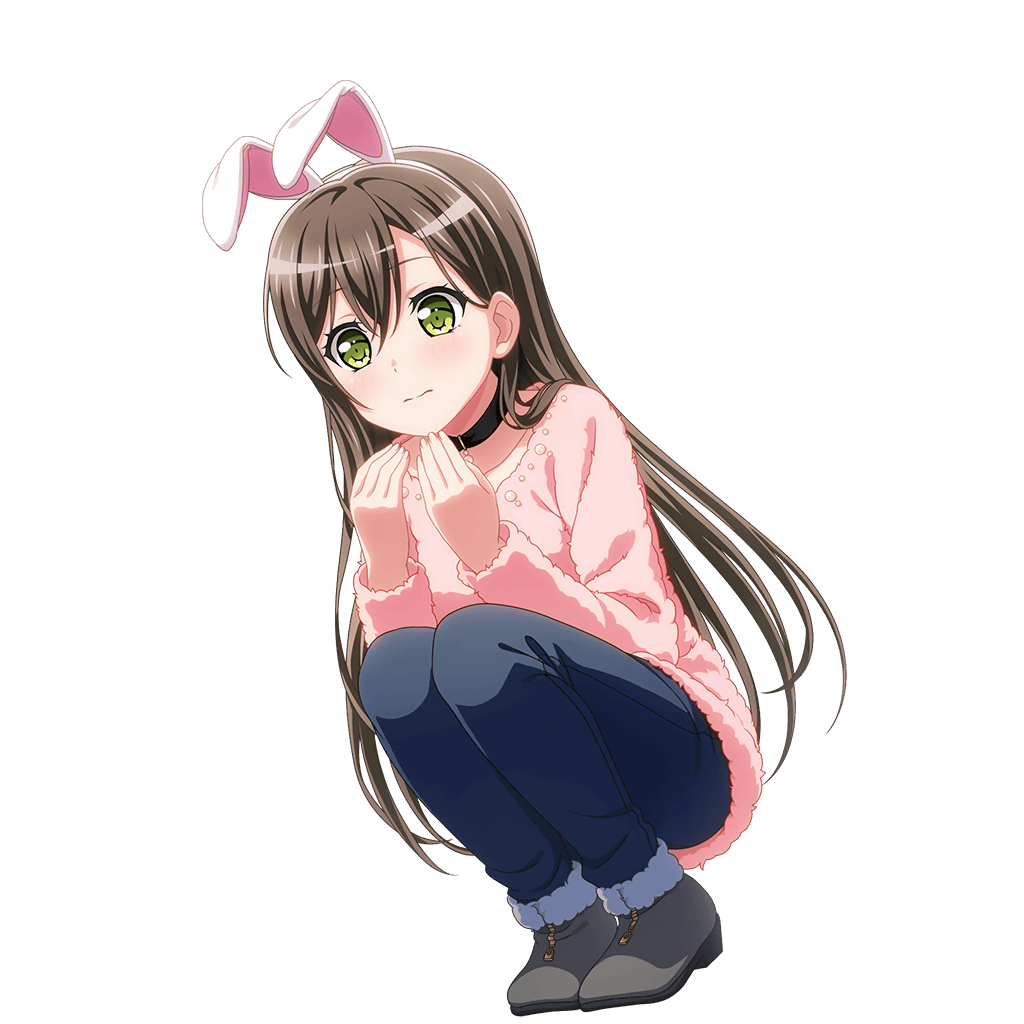Enough for that, some phones running Pie unfortunately lack such features. Some OSes like MIUI actually just hid them, so invoking "am start com.android.settings/.Settings\$NetworkDashboardSetting" will show them. However, something like ColorOS completely removed it from their settings. So we shouldn't rely on that MIUI method.
Now my idea is "What if we set those options from ADB instead?". It took me some research and ADB shell + grep with my phone and here's what I found.
$ settings list global | grep dns private_dns_mode=hostname private_dns_specifier=1dot1dot1dot1.cloudflare-dns.com
It looks clear that we can simply set those values from ADB. The shell does have access to modify those settings, at least in my phone (Mi A1 as of writing). So here are the possible combination of setting.
$ settings put global private_dns_specifier resolver_hostname $ settings put global private_dns_mode off|opportunistic|hostname
Change "resolver_hostname" to something like "1dot1dot1dot1.cloudflare-dns.com" and see if it works. Note that the Private DNS hostname setting only works if "private_dns_specifier" is set to "hostname". If your phone stops connecting to internet (can't resolve any hostname), that means you messed up the "private_dns_specifier". Double check and try again.
Note that this method works in my phone with ability to set those options in the UI too, so it would be good if someone can test this in phones that running Android 9 but lack that option in their settings UI.
Update: If you get something like "Neither user 2000 nor current process has android.permission.WRITE_SECURE_SETTINGS" that means the OS customizations enforce some additional protection. You may (or may not) able to disable those settings in developer options window too and try again. Thanks to my friend for testing this in Realme 3 Pro, the feature actually work as intended.